| Setting Us As Your Start Page
Microsoft Internet Explorer 4.0 and Above Users:
- From the Internet Explorer pull-down View menu, select Internet Options.
- Select the General tab.
- Enter in http://www.bishopsstortfordcitizen.co.uk in the Address text field and then click the OK button.
Microsoft Internet Explorer 3.0 and Below Users:
- Go to the Address: http://www.bishopsstortfordcitizen.co.uk
- From the Internet Explorer pull-down View menu, select Options.
- Select Start Page from the page menu.
- Select the Use Current button and then the OK button.
Netscape Navigator 4.0 and Above Users:
- From the Netscape pull-down Edit menu, select Preferences.
- Select Navigator from the Category list.
- In the "Navigator starts with" section, click the Home Page radio button, and enter http://www.bishopsstortfordcitizen.co.uk in the Location text entry box in the Home page section.
- Click the OK button.
Netscape Navigator 3.0 and Below Users:
- From the Netscape pull-down Options menu, select General Preferences.
- Select the Appearance tab.
- In the "Startup" section of the page, click the Home Page Location radio button and enter http://www.bishopsstortfordcitizen.co.uk in the text entry box below the button.
- Click the OK button.
|
Privacy Policy
© Copyright 2001-2004
Newsquest Media Group - A Gannett Company
|
|
|
| |
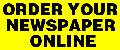 | | | | | | Communigate
Get your group on the web with our free service
|
| |
